Notification area icon hiden or show how to do so from your Desktop to Taskbar
Notifications area icons show prosperity in your Taskbar icon image you can see here to see the full size photo Click photo to this

1. First, from your Desktop "Start / Control panel / Notification area icon "or directly from click on the Start button, click on your Desktop Notification Area icons on the Search bar, type the views Open in a program file
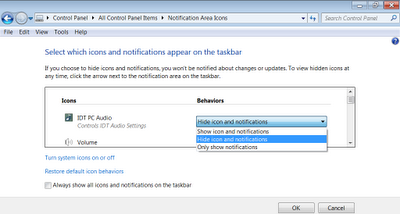
2. Now you can start your work in text, means Notification Area icons show or hide the Taskbar area icons Enjoy it.
Notifications area icons show prosperity in your Taskbar icon image you can see here to see the full size photo Click photo to this

1. First, from your Desktop "Start / Control panel / Notification area icon "or directly from click on the Start button, click on your Desktop Notification Area icons on the Search bar, type the views Open in a program file
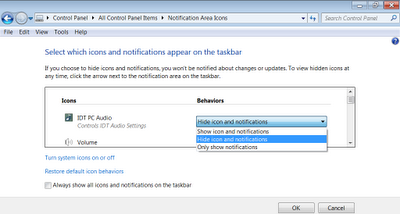
2. Now you can start your work in text, means Notification Area icons show or hide the Taskbar area icons Enjoy it.









0 comments:
Post a Comment