Try to change the name of the beam is in your computer and have been unsuccessful if so, how come with advise you to change the computer name of useless down here see some riveting
1. The first "Start" button Click on the "Computer" Right Click on the "Properties" Click on this or "Search box in the" System "type Click on the Highlight of the options in
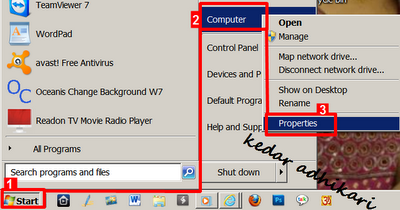
2. Afterwards, there System Windows opened and propose Mouse scroll down to see, and there is "Change settings" Click on this
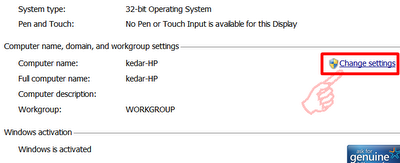
3. Afterwards, there is a Popup windows opened and propose on the left side of the "Computer Name" at the bottom Click "Change ..." Click on this
4. Now another Popup windows opened propose in "Computer name: You can write in his place, and if you committed yourself want to name the switch to the bottom" Member of: the "Workgroup:" The name you want to keep his place can also Member of: in that I have not Enable and the bottom end of the "Ok" button Click on this
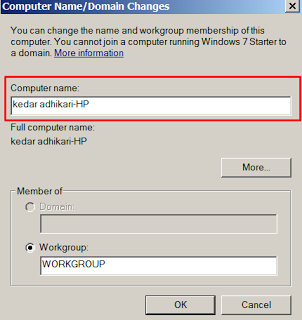
Introduce how to erode well have felt this way.
1. The first "Start" button Click on the "Computer" Right Click on the "Properties" Click on this or "Search box in the" System "type Click on the Highlight of the options in
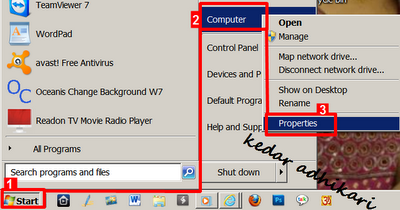
2. Afterwards, there System Windows opened and propose Mouse scroll down to see, and there is "Change settings" Click on this
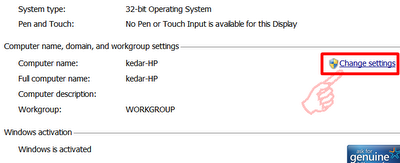
3. Afterwards, there is a Popup windows opened and propose on the left side of the "Computer Name" at the bottom Click "Change ..." Click on this
4. Now another Popup windows opened propose in "Computer name: You can write in his place, and if you committed yourself want to name the switch to the bottom" Member of: the "Workgroup:" The name you want to keep his place can also Member of: in that I have not Enable and the bottom end of the "Ok" button Click on this
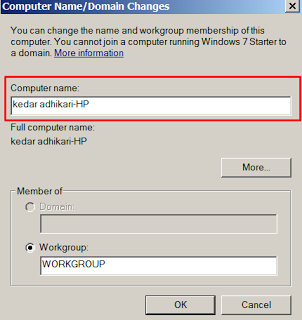
Introduce how to erode well have felt this way.









0 comments:
Post a Comment